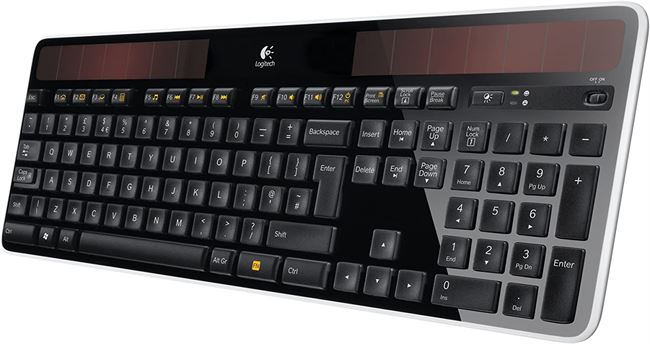Do you want to travel with as little stuff as possible?
A lot of digital nomad gear lists are overflowing with shit you just don’t need.
If you want to travel with hand luggage only or just travel light, this is the list for you.
This post is about the minimum equipment you need to travel and work remotely as a digital nomad. Its mostly tech gear. I’m not covering clothes and other travel gear in this one.
This is purely about the gear you need to stay connected and productive so you can work when you need to, no matter where you are.
Minimalist Digital Nomad Gear – Golden Rules
Most minimalist digital nomads travel with just a bag, but even if you go with a suitcase and backpack, your gear doesn’t need to weigh 10kg if you follow these rules:
Gear Rule #1 – Just Take What You Need
Every new digital nomad makes the same mistake. The first trip, they take everything and later realise they don’t need or use most of what they took.
I had a HUGE suitcase with a lot of gear inside. I was proud of “World’s Lightest Extra Large 50 Litre Suitcase”.
But every step of my journey was harder because of it.
Inside I had 3 types of every cable, multiple hard drives, a big laptop, a mouse and keyboard.
And that wasn’t the worst I saw on my travels. I’ve met financial trader guys traveling the world with multiple external monitors!
In the next 3 rules, answer the 3 powerful questions that will help you decide what gear you really need to take.
Gear Rule #2 – Focus on Usage
How often do you use the item you’re considering taking?
- Frequency: Do you use it everyday that you work?
- Output: If you didn’t take it, would it negatively impact your productivity or performance?
- Recency: When was the last time you used it? If you used it recently, will you use it again soon?
Gear Rule #3 – Focus on Weight
How heavy is it?
Is it worth giving it that much of your overall weight allowance?
On my first trip to South East Asia, my laptop weighed almost 3kg and had a 19” screen. Complete overkill. I told myself I needed it. I was wrong.
Can you find a lighter weight alternative?
Even if it costs a little money, your back will thank you when you’re pulling your gear up 4 flights of stairs because there’s no elevator in your apartment building (happened to me in Warsaw, Poland).
Gear Rule #4 – Focus on Versatility
Does the item you’re considering taking have multiple uses?
For example, my plug adaptor lets me use all of my UK appliances, but it also works with foreign electronics and as a bonus, it has multiple USB ports.
That thing has saved me hundreds of times – so much better than my original set up where I took 2-3 plug adapters with me.
Any item I have that does multiple jobs ends up on my gear list and I’ve never regretted taking them.
Essential Digital Nomad Equipment
Here’s my essential digital nomad gear that 99% of remote workers and digital nomads will need to take:
1 – Digital Nomad Friendly Laptop
Are you asking, what the hell is a digital nomad friendly laptop?
For me, this is the #1 piece of gear you need. A good digital nomad laptop is:
- Lightweight: Go with something as light as possible. Your back will thank you.
- Fast: Look for lots of RAM (its the memory that makes a laptop fast)
- Supports Your Work: If you’re running lots of complex spreadsheets at once, you need something super fast. You design? Maybe you need a laptop with a stylus pen. Think about the work you do and what you need your machine to do for you.
- Good Internal Storage: You’ll want to backup your docs to the cloud, but you’ll also find yourself working offline from time to time. Having a good amount of internal storage will make a difference. Computers with low storage get filled up quickly and start to run slowly.
- Long Battery Life – For when you want to work on a flight and the in-seat power doesn’t work or isn’t there at all.
The crown jewel of my gear is my Microsoft Surface Book 2, mostly because I love the battery life, the stylus pen lets me use the screen like a whiteboard and the screen detaches giving me a tablet as well as a laptop.
Digital Nomad Laptop Options:
| Laptop | Weight (kg/lbs) | RAM | Storage | Battery Life |
|---|---|---|---|---|
| Microsoft Surface Book 2 | 3.5lbs | 8GB – 16GB | 256GB – 1TB | 17 Hours |
| MacBook Air | 2.5lbs | 8GB | 128 GB | 10 Hours |
| MacBook Pro | 3.5lbs | 8GB | 256GB | 10 Hours |
| Dell XPS | 2lbs | 8GB | 256GB | 12 Hours |
| HP Spectre | 2lbs | 16GB | 512GB | 14 Hours |
2 – Cloud Storage
Laptops get dropped, drinks get spilled, screens get cracked (happened to me in Cancun) and people steal bags from hostels.
There’s a real risk of something happing to your laptop and when that’s how you make your money, its a problem.
Getting back online quickly is a priority. Having your files backed up on the cloud means you can get back to work fast.
It could mean you buy another laptop, but a lot of nomads don’t have the budget for that. Cloud backup lets you use the computers in your hotel, in an internet cafe or even (worst case) from your phone.
When you’ve got deadlines and clients waiting, you’ll be glad you’ve got it covered.
Clients forgive minor delays, they don’t forgive you causing them major delays because you didn’t plan for an obviously possible event.
This one is often left of gear lists but its vitally important if you’re a remote worker.
3 – Noise Cancelling Headphones
As a digital nomad you’ll find yourself working in coffee shops, airports, boats, buses and even in the back of an aggressively driven taxi in India (Happened to me in Mumbai).
When you’re working in public, every noise is a distraction so you need a way to “get in the zone”. Noise canceling headphones shut out the world so you can think.
They also get points on the gear versatility checklist because they:
- Help you sleep on airplanes (they cut out the engine noise)
- Silence screaming babies as the plane taxis (happened to me in Panama)
- Airport commotion and crowds blur into the background and you can focus on work
- Let you shut out the world when you’re tired from too much travel, long transfers and missed connections
BOSE QC35 Headphones
The single best purchase of my life.
These headphones are at the top of almost every nomads headphone list for a reason. I was originally hesitant to spend the best part of $300 on headphones, but as soon as I put them on there was no going back.
I bought mine in Heathrow Airport, London just before I headed to Bangkok in January 2018.
The airport was crazy busy and I’d just taken 6 flights in the previous 8 days. I was tired and wanted to get away from the noise.
I put them over my ears, and clicked the button on the right earphone on. Noise cancellation engaged and ahhhhh….BLISS.
The airport noise disappeared. It was like watching a movie with the TV on mute.
As someone that prefers peace over noise, having a switch to turn the world off was like discovering fire.
After 2.5 years with these headphones, they’ve helped me be less stressed, more productive and my music sounds way better. This is my #2 essential piece of gear for digital nomads (after a laptop).
4 – Smartphone With a Good Camera
Unless you’re a content creator or a photographer, the camera on your cell phone is probably good enough.
I had a DSLR camera I took with me on my first trips and carrying it around was a real pain in the posterior.
I only needed pictures to flex on the Gram, but for some reason I thought I needed to be Carl Zeiss.
On my next trip I left it at home and I’ve never regretted it. Your phone plus a few editing apps like VSCO are enough to create high-quality shots of your adventures.
A second benefit of a smartphone is that it serves as a backup if the WiFi goes down or something happens to your laptop. You’ll still be able to access your docs and do calls from your phone which you’ll be be grateful for should the worst happen.
5 – Digital Nomad Backpack
Your backpack will be in direct contact with your body more than almost anything else during your trip.
I made a good decision by picking up the eBags Slim Backpack before I hit the road and it was the second best thing I bought (after my Bose QC35 headphones).
Its been my companion for 2.5 years and its never let me down. Here’s what I think any good digital nomad bag should cover:
Compartments for Organisation
You’ll be in an airport going through security and the scanner will find something in your backpack. The line behind you groans at you audibly.
You feel a hundred sets of eyes on you and hear the mutterings of people cursing you and seven generations of your children to come.
You unzip your backpack and start digging through everything, you’re trying to do it fast so your careful packing goes to shit. You pull everything out, find your the offending item, your powerbank, put it in the security tray and stuff all your stuff back into your backpack.
Want to avoid this?
Get a laptop with compartments. That gives you a specific place for everything.
Next time you’re in the security line, it’ll be super fast to know what you need to find, locate it quickly and leave the rest of your stuff organised.
Here’s how the eBags Slim Backpack does that:
Padding For Your Laptop
Your laptop is your money maker so protect it.
It needs padding around it, especially on the bottom of the bag. I cracked a piece off of an old HP Pavillion using a bag that didn’t have padding at the bottom.
The eBags backpack I use has a section for your laptop and padding all around it:
Whatever bag you use, make sure the whole laptop is cushioned. I’ve gone even further and now use a laptop sleeve to offer an additional layer of support:
Slides Onto Your Suitcase
If you travel with a suitcase like I do, you’ll want a backpack that slides onto your suitcase easily.
That means you can be completely weight-free as you navigate airport crowds on your way to the bag drop.
As you’re waiting for your Uber or at the train station, you’ll effortlessly waltz through care-free while your fellow travelers are weighed down with bags on their back.
When you’re traveling long-term as a digital nomad, not having to carry that weight will make a big difference to your quality of life.
Trust someone who learned the hard way.
Comfortable Straps & Back Padding
If you choose the right backpack you don’t need to carry it much (as it can slide onto your suitcase).
When you do have to wear it, you’ll want something super comfortable. The two areas that are most important are the straps and the back padding.
The straps need a good amount of padding and the ability to adjust the straps length.
I also love chest attachments for when the bag is super heavy and you’re trying to smuggle extra kilos through airport check-in rather than pay for excess luggage.
Look for a bag with full back padding, especially at the bottom, as this area will hit your lower back as you walk or climb stairs. Check the picture above and look at how much padding there is.
Having padding there means you’ll be comfortable no matter what you’re doing. A comfortable backpack is a essential for any Digital Nomad and you’ll never regret spending money on a good bag.
6 – Powerbank
A large capcity powerbank will be a lifesaver you’ll rely on again and again.
Mine has saved me countless times:
- A 7 hour bus ride from Budapest to Sibiu, Romania became 11 hours and being able to watch a movie on my phone kept me sane
- My long-haul flight from Dubai to Stockholm didn’t have in-seat power like they promised (thanks Norwegian Airlines)
- At customs in Ho Chi Minh,Vietnam they wouldn’t let me into the country without proof of a flight out of the country. I was able to quickly book a flight on Expedia while I was in the line (I cancelled once I got through)
- At Venice bus station with a complex, Italian timetable – Being able to use Google Translate helped decipher the “Da Vinci Code”
My phone would have been dead in all of those situations usually.
My Anker powerbank allows me to charge my iPhone 10 times and I can connect up to 3 USB devices at the same time.
Again and again, its been my saviour. Another Digital Nomad essential. Don’t think, buy it.
7 – World Wide Travel Adaptor Plug
A single plug that works in every country is a Digital Nomad essential as it will save you space, time and money.
I travelled with 4 different plugs, collected in UK, Thailand, Houston and Amsterdam – all because I got there and realised my existing “Worldwide multi plug” wasn’t as worldwide as I thought.
I finally bought a good plug in Venice, Italy that works in every country and has 2 USB slots (points for versatility).
Here’s the most recommended travel plug for digital nomads with over 1000 4.5 star reviews on Amazon:
Optional Digital Nomad Equipment
The digital nomad gear above is what I consider essential. The items below are optional because it depends on your needs.
I took all of these items with me, they made my life easier and helped me get more work done, faster.
But, I’ve since got rid of almost all of them or simplified them, but I’ve included them here so you can consider them for you.
1 – Roost Stand
After 12+ hours a day working on my laptop for over 10 years, my neck felt like I’d been pulling a car with it!
The Roost stand changed everything. It weighs nothing (weight) and is compact, but when you pop it up your laptop is at eye level and your head is straight instead of pointing down.
That saves your neck.
The only downside of using the Roost is that you need to carry a wireless mouse and keyboard to work comfortably.
With those two items I could work long hours without problem and even pop it up quickly during dead time at the airport:
I eventually cut this from my digital nomad gear list because I somehow lost the Roost in my own apartment in Dubai.
After that I bought a new, lighter laptop and gave up the wireless mouse and keyboard combo.
I’ve not missed them since.
2 – Wireless Mouse
A wireless mouse is a solid option if you don’t want to work directly with the touchpad on your laptop.
The best wireless mouses (mice?) do these two things:
1) Can Work on Any Surface:
You’ll realise your mouse sucks when your AirBnB has only one table to work on and its made of glass. Your laser-guided mouse won’t work and you’ll be tearing up the cereal box to create a makeshift mousepad.
I went with the because the ball is on the top and you use your thumb to control it (much easier than it looks).
That means you can use it on any surface (I’ve used mine on my knee while using my laptop to watch Netflix while I sat on the couch a few metres away).
2) Ergonomic:
Ever had that shooting pain in your forearm from using the computer too much? Me too.
Carpal tunnel syndrome is a real thing and if you earn your money working remotely, you can’t afford to not be able to work.
To avoid that, a mouse like the means that you’ll never have to go through this again. Once you get a mouse like this, you’ll never go back.
3 – Wireless Keyboard
A wireless keyboard is essential if you’re using a laptop stand like the Roost. There are a lot of keyboards out there, but the absolute best is the Logitech K750 because:
1) Solar Powered
As you work, it charges. The one-click button tells you how much charge it has, and how much light its getting.
And no, you don’t need to go outside and hold the keyboard to the sun like Simba – The light inside the room you work in will be enough.
My apartment in Cancun was very dark and after 3 months the battery did start to get low. The solution? When I went to sleep, I left the keyboard propped up against the window and the few hours of morning light were enough to keep it charged.
2) Long Battery Life
You can use the K750 for 3 months in a pitch black room before the battery dies!
Nothing more needs to be said.
3) Multiple Keyboard Shortcuts
The K750 sped up my work flow as I could open my email with a single click, I could play/pause/skip my Spotify tracks, all saving me a few clicks.
More importantly, it saved me a few seconds each time which adds up over time and made me feel 1% more productive. 🙂
4 – Portable WiFi Solution
I booked 17 days in Venice in January 2020. The place said it had wifi and it did, but what it didn’t tell me was too far away to get a strong signal!
Every day for 17 days, the connection dropped – often while on calls with clients.
Frustrating and avoidable.
Thankfully I’d already bought a portable WiFi solution when I was in Wales over Christmas visiting my Dad.
Again, we were told there was WiFi in this beautiful 14th Century country house. There was, but it was country country. Like deep in the hills and the WiFi sucked.
I snapped and hit Amazon and bought this:
It lets me connect up to 32 devices at the same time and all I need to do is buy a Sim card in each country I go to and boom, I have internet.
Apart from work, we use the wireless WiFi most when exploring a new city. Sometimes Google Maps offline doesn’t have all the information and you need to look something up.
Its also a solid backup in case your WiFi goes down during a power cut, like it did during my time in Sibiu, Romania. If that happens, you stroll to the nearest store, buy a Sim card with data and you’re good to go.
5 – Extra Cables
Instead of having to hunt Bangkok’s MBK mall for cables like me, just take them with you.
Better still, take backup cables because you’ll lose the cables you have and some of them will break.
Scrapping your day and canceling your calls because you need to get a cable before you can work can be avoided by a few backup cables.
Extra cables doesn’t mean you don’t need to travel with a bag of black spaghetti like I did – a couple of multi-cables with a USB, Mini-USB and whatever else you need will be enough.
A cable organiser will help keep all your cables together and you’ll be able to find them quickly when you need them. Here’s the one I use:
Apart from my laptop, everything else I have is covered by a USB and Mini-USB connection, so I travel with 2 of each.
I travel with my girlfriend year round and we’ve never needed anything else. If a cable goes down, we just put it on our list to replace. Ordering online means we get it cheaper and don’t have to rush out right then to replace it.
In Summary
Whilst I hope this was helpful and gave you some insight into why these items make sense, ultimately its your call.
Every packing list you read is just that persons list. This one is no different.
With that said, I hope it helped you foresee some of the situations you might find yourself in, so you can plan ahead.
Despite hating my 9 to 5 for 12 years, working in the insurance industry taught me about risk, and making preparations to ensure I’ll be OK no matter what happens. As nomads, we often want to be free, but its important to remember that your freedom will be short-lived if you’re not able to keep working remotely and earning the money to fund your travels.
We can’t control the scenarios we find ourselves in, but we can control how prepared we are for them.
What’s on your essential Digital Nomad gear list?
What are your gear essentials? I’m always looking out for new gear upgrades. Anything that helps do multiple jobs, save space, time and money.
DM me on Instagram to let me know @freethewageslave or let me know in the comments below.